If you have applied through our International Application System, you will need to accept your offer online. Once you have accepted your offer you will then be taken to Flinders’ Convera Payment Gateway where you can finalise your payment. For alternative payment methods, please see below.
At Flinders we use Convera Payment Gateway to make it easier for you to pay your international tuition fee payment. You can pay from your bank account with a telegraphic transfer or use a credit card.
Convera Payment Gateway
- It's easy, fast and affordable to pay tuition and other expenses.
- Make payments online, in-person or bank transfer
- Pay student fees and expenses in your home currency.
- Avoid foreign exchange conversion charges.
- Track payment status updates via text and email.
- Your payments are generally processed in just 2 to 5 business days.
- You can choose from a wide selection of payment methods that are popular in your home country.*
If you do not have the option to accept your offer through our International Application System, you can make payment through Convera Payment Gateway – CLICK HERE.
It is important to verify currency requirements when sending a foreign currency wire to the specified beneficiary bank country. Please refer to Payments Formatting Guidelines for more information.

Contact your participating bank to make a payment directly from your Australian cheque, savings or credit card (Visa or MasterCard) account.
Flinders University's Biller Code is 53181. Have your Payment Reference Number ready. For more information go to BPay. Note: Electronic payments may take between 1-3 days to show in your student account.
Payment Reference Number
A Payment Reference Number is required when making payments by BPAY® or by cheque.
To obtain your Payment Reference Number, login to the Student System.
- Under 'My Finance', choose 'View Financial Transactions'.
- At the bottom of the page, click the button 'Get my Fee Account by email'. You will then receive an automated email with the subject line - 'Your Fee Account is attached'.
- Open the attached pdf file and you will find your Payment Reference Number near the top right-hand corner of your Fee Account.
Students are able to pay their fees via our student system upon activating their student account and logging in.
- Activate your Flinders Account
- Login to the student information system using the FAN and password you created.
- Select the ‘My Finances’ tab at the top of the page, then from the left hand menu choose ‘Pay International Acceptance Fee’.
- Enter the ‘Amount to Pay’ as outlined in your ‘Offer of Admission’ as well as your credit card details (Visa or MasterCard) to pay your account. Payment may take 2-3 working days to process.
1 Services to customers may not be available in all countries, territories and currencies.
2 In limited circumstances, transaction fees may apply.
3 If selected by payors. Message and data rates may apply.
*Visa and Mastercard are available in specific jurisdictions only. Note: Due to banking regulations, not all currencies are available. If your home currency isn't offered, you can pay in another currency.